5 Simple Local SEO Wins for Small Businesses in 2025

Unlock local growth: 5 simple SEO wins for your business.
In the bustling digital marketplace of 2025, how do potential customers find your local business? Increasingly, their journey starts not with a drive-by or a yellow pages flip, but with a tap and a swipe on their smartphone. Consider this crucial reality: recent studies reveal that around 81% of consumers are likely to check Google reviews before even considering visiting a local business. The vast majority of your potential audience, perhaps right here in Houston, is forming an opinion based on your online presence before they ever step through your door or dial your number.
If they search for services you offer and can’t find you easily, or if what they do find looks neglected or incomplete, they won’t hesitate – they’ll simply move on to your competitor.
Imagine a highly skilled local tradesperson – let’s call their business ‘Bayou City Plumbing‘. Their work is top-notch, their service ethic strong. Yet, their online presence tells a different story. Their Google Business Profile might be unclaimed, lacking photos, services aren’t listed, and a couple of old reviews sit unanswered. They haven’t linked a professional website, relying instead on a generic email address. When a homeowner searches “emergency plumber near me in Houston,” they might see Bayou City Plumbing listed, but the sparse profile signals unprofessionalism or inactivity. They click away, and another potential customer is lost – a silent drain on their business happening daily.
Don’t let that be your story. Mastering Local Search Engine Optimization (SEO) isn’t about deciphering complex algorithms; it’s about implementing fundamental, achievable strategies to ensure your business is visible, credible, and appealing to local customers right when they need you. This guide provides five straightforward, high-impact Local SEO wins you can implement now to make a tangible difference for your small business in 2025. Let’s begin with the absolute cornerstone.
#1: Fully Optimize Your Google Business Profile.

81% of consumers check them before visiting local businesses.
Think of your Google Business Profile (GBP) – the listing that appears prominently in Google Search and Maps – as your primary digital storefront. In 2025, its significance is paramount. Why? Because Google remains the undisputed hub for local search; around 81% of consumers use it to evaluate local businesses. When someone searches for “best tacos in The Heights” or “air conditioning repair Houston,” the results dominating their screen (often in the “Map Pack”) are powered by Google Business Profiles. Neglecting yours is akin to locking the doors during business hours. Optimizing it is throwing them wide open.
Here’s the essential checklist to ensure your digital front door is polished, informative, and actively attracting customers:
Claim & Verify Your Profile: The Essential First Step
Before you can optimize, you must prove ownership. Search your business name on Google or Maps. If a profile exists, look for prompts like “Own this business?” or “Claim this business.” If not, create one via google.com/business. Verification, typically via postcard, phone, or email, grants you control. This step is non-negotiable.
Nail Your NAP + Core Details: Consistency is Foundational
Your Name, Address, and Phone number (NAP) must be exactly consistent across your GBP, your website, and eventually, all online directories (more in Win #2). Discrepancies confuse Google and potential customers.
- Name: Use your official, registered business name. Don’t add extra keywords.
- Address: Ensure it’s precise for your physical location or accurately defines your service area (e.g., “Servicing Greater Houston, including Katy and Sugar Land“).
- Phone: List your primary local business phone number (e.g. likely with your area code like 713, 281, 832, or 346 is for me here in Houston, Texas).
- Website: Link directly to your professional business website.
- Hours: Keep your operating hours meticulously updated, including holidays. Accuracy here prevents customer frustration.
Choose the Right Categories & Services: Specificity Matters
Select the most specific primary category that accurately describes your core business (e.g., “HVAC Contractor” is better than just “Contractor”). Add relevant secondary categories. Crucially, utilize the ‘Services’ section. List all specific services.
- Real Estate Example: A Houston real estate agent shouldn’t stop at the ‘Real Estate Agent’ category. Under ‘Services’, they should list specifics: ‘Residential Property Sales,’ ‘Commercial Property Leasing,’ ‘Buyer Consultation Services,’ ‘Relocation Services to Houston,’ ‘Luxury Home Specialist – River Oaks.’ This precision helps Google connect them with highly relevant searches and immediately informs potential clients of their expertise.
Craft a Compelling Business Description: Your Online Handshake
You have 750 characters to articulate your value. Write naturally about who you serve, the problems you solve, and your unique approach. Weave in relevant keywords organically. Mention key services, location focus (e.g., “proudly serving the Houston metro area“), and unique selling points (“Family-owned and operated since 1998,” “Specializing in energy-efficient solutions,” “Bilingual services available”).
Showcase Your Work & Space: Visuals Build Trust
Online, seeing is believing. High-quality, authentic photos and videos significantly boost engagement and credibility. Include:
- Your logo and a professional cover photo.
- Clear exterior/interior shots (if applicable).
- High-resolution images of your products, completed projects (showcasing work in the Houston climate/style), or team in action.
- Short videos (virtual tours, service demos, client testimonials perhaps mentioning specific Houston neighborhoods) can be very impactful.
Leverage Google Posts: Stay Fresh & Relevant
Google Posts are like dynamic mini-updates directly on your profile. Use them frequently (most expire weekly) to share:
- Special offers, discounts, or seasonal promotions (e.g., “Summer AC Tune-Up Special!”).
- New service/product launches.
- Announcements about workshops or local Houston events you’re hosting/attending.
- Links to valuable content like new blog posts on your website.
- Real Estate Example Continued: The agent can use Posts powerfully: “Open House Alert! Visit this stunning 4-Bed Home in Katy this Saturday [Date/Time]. Click ‘Learn More’ for details & virtual tour!” Include a captivating photo and link directly to the listing on their website. This provides timely value, captures attention, and drives targeted traffic within the competitive Houston real estate market, often more cost-effectively than traditional ads.
Engage with Q&A: Demonstrate Expertise
Customers (and anyone) can ask questions directly via the Q&A feature on your profile. Monitor this actively and provide prompt, helpful answers relevant to Houston customers (e.g., questions about service areas, specific local regulations if applicable). You can also proactively add common questions and answers yourself (e.g., “What Houston neighborhoods do you service?” or “Are estimates free?”) to address concerns upfront and establish your authority.
#2: Build Consistent Local Citations.
Now that your Google Business Profile is polished and acting as your digital front door (Win #1), the next step is to ensure the information about your business is consistent everywhere it appears online. This is where local citations come in.
Simply put, a local citation is any online mention of your business’s Name, Address, and Phone number (NAP). Think of them as digital references or listings in various online directories, on websites, apps, and social platforms.

Importance of consistent Name, Address, Phone (NAP) across key online directories for local SEO.
Now that your Google Business Profile is polished and acting as your digital front door (Win #1), the next step is to ensure the information about your business is consistent everywhere it appears online. This is where local citations come in.
Simply put, a local citation is any online mention of your business’s Name, Address, and Phone number (NAP). Think of them as digital references or listings in various online directories, on websites, apps, and social platforms.
Why are Citations So Important for Local SEO?
Search engines like Google constantly crawl the web looking for information to verify the legitimacy and accuracy of businesses. When they find consistent NAP details for your business across multiple reputable online sources, it acts as a strong vote of confidence.
- Builds Trust & Authority: Consistent citations signal to Google that your business is established, legitimate, and located where you say it is. This builds trust and contributes to higher local rankings.
- Increases Visibility: While Google is dominant, potential customers do use other platforms. They might search directly on Yelp for restaurants, Houzz for home renovation pros, or a specific local Houston directory. Being accurately listed increases your chances of being discovered there too.
- Reinforces Your GBP: Consistent data across the web corroborates the information on your primary Google Business Profile, strengthening its authority.
How to Win with Citations (Keep it Simple & Consistent):
The absolute golden rule here is NAP Consistency. The way your business Name, Address, and Phone number appear on these other sites must exactly match what’s on your Google Business Profile and your own website.
- The Consistency Trap: Let’s revisit our example, ‘Bayou City Plumbing’. If their GBP lists them as “Your City Plumbing” at “123 Main St, Houston, TX 77002” with phone “(713) 555-1234”, but an online directory lists them as “Your City Plumbers Inc.” at “123 Main Street, Suite A, Houston, Texas 77002” with phone “713-555-1234” – those small differences (Inc., St vs. Street, Suite A, format of TX/Texas, parenthesis on phone number) create inconsistencies that confuse search engines and dilute your authority. Aim for character-by-character perfection.
Focus on Key Directories First:
Don’t feel overwhelmed trying to be listed everywhere. Start with the most impactful directories:
- Core Platforms: Ensure your NAP is correct on major platforms beyond Google, such as:
- Apple Maps (Crucial for iPhone users)
- Bing Places for Business (Microsoft’s equivalent of GBP)
- Yelp (Very influential, especially for service businesses and restaurants)
- Facebook (Ensure your business page details are accurate)
- Industry-Specific Directories: Identify directories relevant to your field. Examples include:
- TripAdvisor for hospitality
- Houzz or Angie’s List (now Angi) for home services
- Avvo or FindLaw for legal services
- Healthgrades for medical professionals
- Search for “[Your Industry] directory Houston” to find relevant local ones.
- Hyperlocal Houston Directories: Look for opportunities on sites focused specifically on Houston or your part of town:
- Local Chamber of Commerce listings (e.g., Greater Houston Partnership)
- Houston Better Business Bureau (BBB)
- Local news site business directories (e.g., Houston Chronicle)
- Neighborhood association websites or community portals.
- Search for “Houston business directory” or “[Your Neighborhood] business listing”.
Claiming and Updating:
The process for most directories involves searching for your business, finding an option to “claim” or “manage” the listing, verifying your ownership (similar to GBP), and then carefully editing the profile to ensure 100% NAP consistency with your GBP. Update logos, hours, website links, and descriptions while you’re there.
A Note on Management: Manually managing the top 10-20 key citations is achievable for most small businesses. For broader reach, citation management tools and services exist (often subscription-based) that can distribute and maintain your listings across dozens or hundreds of sites. However, the simple win is ensuring accuracy on the core platforms and key local/industry sites first. Get these right, and you’ve built a strong foundation.
#3: Master Online Reviews.
Remember that statistic from the introduction? Around 81% of consumers check Google reviews before engaging with a local business. This highlights the immense power of online reviews in 2025. They are far more than just feedback; they are potent drivers of trust, visibility, and ultimately, revenue for your Houston small business.

Why Reviews are a Non-Negotiable Win:
- The Ultimate Trust Signal: In an era of skepticism towards advertising, genuine reviews from fellow customers act as powerful social proof. Positive feedback builds credibility faster than almost anything else. Roughly half of consumers trust online reviews as much as personal recommendations from friends or family!
- Direct Impact on Local Rankings: Google explicitly uses review signals – the quantity, quality (star rating), frequency (velocity), and your engagement (responses) – as factors in its local search ranking algorithm. More high-quality, recent reviews generally contribute to better visibility in search results and on Google Maps.
- Major Influence on Customer Decisions: Reviews directly impact conversions. A strong average star rating (many consumers won’t even consider businesses below 4 stars) attracts customers, while negative reviews or a low rating can actively drive them away. Studies show a vast majority of shoppers have avoided businesses due to poor reviews.
- Invaluable Business Intelligence: Reviews offer unfiltered insights into what you’re doing well and where you can improve. Even negative feedback, handled correctly, provides opportunities to enhance your customer experience.
How to Win with Online Reviews (Simple & Ethical Strategies):
Getting more positive reviews doesn’t require complex schemes. Focus on providing excellent service and making it easy for happy customers to share their experience:
Make Leaving a Review Effortless:
- Share Your Direct Google Review Link: Your Google Business Profile dashboard provides a unique, shareable link that takes customers directly to the review submission form. Find it and keep it handy!
- Add a Link/Button to Your Website: Place a clear “Review Us on Google” link or button in prominent places, such as your website’s footer, contact page, or on the ‘thank you’ page after a customer makes a purchase or books a service online.
- Include it in Email Signatures: Add the review link to your business email signatures.
- Use QR Codes (Offline): For businesses with physical locations in Houston, consider adding a QR code linking directly to your Google review page on receipts, appointment cards, flyers, or table tents.
Don’t Be Afraid to Ask (Politely & at the Right Time):
- The Power of Asking: Often, the simplest way to get more reviews is just to ask your satisfied customers! Many are willing to help but simply forget or don’t think of it.
- Timing is Key: Ask for a review shortly after providing great service or delivering a successful product, while the positive experience is fresh in their mind.
- Personalize the Request: A genuine, personal request often works best. This could be a simple verbal ask (“We’d be grateful if you’d share your experience on Google – it really helps other customers find us!”) or a short, personalized follow-up email thanking them for their business and including the review link.
- Crucial Rule: NEVER Incentivize Reviews: Do not offer discounts, freebies, gift cards, or entry into contests in exchange for reviews. This violates Google’s policies, can lead to penalties, and destroys the authenticity customers value. Focus 100% on earning reviews through excellent service.
Respond to All Reviews (Positive and Negative):
- Show You’re Listening: Responding demonstrates that you value customer feedback and are actively engaged. Remember, around 89% of consumers expect businesses to respond, and doing so can significantly change perspectives (56% according to one study).
- Handling Positive Reviews: Thank the reviewer genuinely. Mentioning a specific positive aspect they highlighted shows you read their feedback carefully (e.g., “Thanks, [Name]! So glad you enjoyed the [specific dish/service] during your visit to our Houston location.”).
- Handling Negative Reviews: Address these promptly and professionally.
- Thank them for their feedback.
- Acknowledge their concern and express empathy (without necessarily admitting fault if the situation is disputed).
- Briefly state your commitment to customer satisfaction.
- Offer to take the conversation offline to resolve the specific issue (provide contact info like a manager’s email or phone number). This approach shows accountability, potentially resolves the issue, and demonstrates to other potential customers reading the review that you handle problems professionally.
Stay Vigilant:
Make it a habit to regularly check your reviews on Google, Yelp, and any key industry-specific sites relevant to your business. Prompt responses are always more effective.
#4: Optimize Your Website for Local Search.
Your Google Business Profile, citations, and reviews (Wins #1, #2, and #3) are powerful signals about your business across the web. However, your own website is where you have the most control and where many potential customers will land to learn more. Ensuring your site clearly communicates what you do and where you do it is crucial for converting visitors and reinforcing your local relevance to search engines like Google.
Think of it this way: Google wants to see consistency. If your GBP says you’re a plumber in Houston, Google expects your website to confirm that clearly. Here are the fundamental on-page optimizations to focus on:
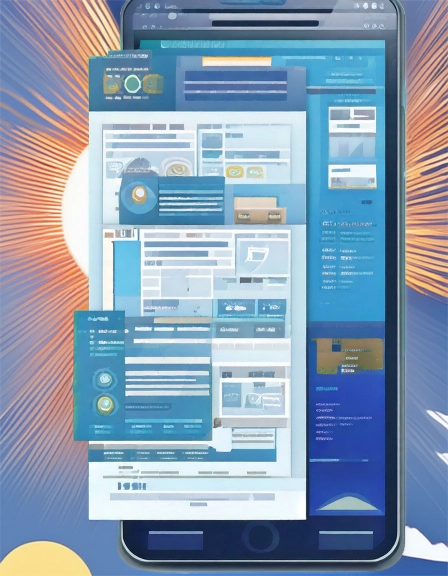
Examples of key on-page local SEO elements: title tag, meta description, H1 heading, and NAP in website footer.
Include Location + Keywords in Key Places:
Search engines read specific elements on your pages to understand their topic and relevance. Naturally incorporating your primary services and location helps them connect you with local searchers.
- Title Tags: This is the clickable blue headline that appears in Google search results and at the top of a browser tab. It’s prime real estate! A good format is often:
Primary Service Keyword | Brand Name | City/Region.- Example:
Expert AC Repair | Bayou City Cooling | Houston, TX
- Example:
- Meta Descriptions: This is the short descriptive text below the title tag in search results. While not a direct ranking factor, a compelling description including keywords and location encourages clicks. Make it clear what the page is about and why someone should visit.
- Example:
Fast, reliable AC repair services in the Houston area from Bayou City Cooling. Certified technicians, upfront pricing. Call today for immediate service!
- Example:
- Header Tags (H1, H2, etc.): Headers structure your content for readers and search engines. Your main page title (usually the H1 tag) on your homepage should clearly state who you are and what you do locally (e.g.,
Your Trusted Plumber Serving the Greater Houston Area). Use subheadings (H2, H3) for different sections or services, incorporating relevant keywords and location naturally where it makes sense within the page content. - Page Content: Write naturally for your customers first, but make sure your location is mentioned where relevant. Your ‘About Us’ page, service pages, and especially your ‘Contact Us’ page should clearly state your service area (e.g., “proudly serving homeowners throughout Houston and surrounding communities,” listing specific neighborhoods or counties if applicable). Avoid unnaturally stuffing keywords – readability is key.
Display Your NAP Clearly & Consistently:
Just like with citations, your full, consistent Name, Address, and Phone number (NAP) must be easily found on your website.
- Best Practice: Include your NAP in the website’s footer, making it visible on every page.
- Contact Page: Ensure your full NAP details are also clearly listed on your dedicated ‘Contact Us’ page.
- Consistency Check: Double-check that the NAP displayed here exactly matches your Google Business Profile.
Embed an Interactive Google Map:
On your ‘Contact Us’ or location page, embed the Google Map showing your verified business location. This is simple to do using the ‘Share’ > ‘Embed a map’ option directly from Google Maps. It visually confirms your location for users and provides another strong local signal to Google.
Ensure Mobile-Friendliness:
A significant portion of local searches happen on smartphones. If your website is difficult to navigate, read, or interact with on a mobile device (e.g., text is too small, buttons are too close, it loads slowly), visitors will leave, and Google will notice. Google primarily uses the mobile version of your site for ranking (mobile-first indexing).
- Quick Check: Use Google’s free Mobile-Friendly Test tool to see if your site passes.
- Focus: Ensure responsive design (adapts to screen size), fast loading speed, and easy touch navigation.
By implementing these basic on-page optimizations, you ensure your website effectively communicates your local relevance to both potential customers arriving from search and to Google itself, reinforcing the signals from your GBP and citations.
#5: Implement Local Business Schema Markup.
Imagine you’re giving Google a perfectly organized, clearly labeled file about your business, instead of just handing over paragraphs of text it has to interpret. That’s essentially what Schema markup does.
Specifically, LocalBusiness Schema is a standardized code vocabulary that you add to your website’s HTML. It doesn’t change how your site looks to human visitors, but it explicitly tells search engines things like: “This text is the official business name,” “This series of numbers is the phone number,” “These hours are the opening hours.”
Why is This Technical Step a Win?

Use Google’s tools to test your Schema implementation.
- Eliminates Ambiguity for Search Engines: It provides crystal-clear context. Instead of guessing that “123 Main St” is your address based on surrounding text, Schema definitively labels it as such. This significantly improves Google’s confidence in your business information.
- Potential for Enhanced Search Results (Rich Snippets): Correctly implemented Schema can help your business qualify for “rich snippets.” These are eye-catching additions to your listing directly in the search results, potentially showing your average star rating, price ranges, or even upcoming events. While not guaranteed, Schema is often necessary for these enhancements that make you stand out.
- Ensures Accuracy & Consistency: By explicitly defining your NAP, hours, website, etc., in the code, you help ensure search engines display the most accurate, current information, reinforcing the consistency we aimed for with your GBP and citations.
- Boosts Voice Search Readiness: As voice assistants become more common for local queries (“Hey Google, find plumbers near me that are open now”), structured data like Schema makes it easier for these assistants to pull and relay accurate information about your business quickly.
How to Implement Local Schema (The Simpler Ways):
While it involves code, you often don’t need to write it manually. Here’s how most small businesses can tackle this:
Key Information to Include: You’ll typically mark up details like your official Business Name, Address (street, locality, region, postal code), Phone Number, Website URL, Business Hours (including days of the week), Geographic Coordinates (latitude/longitude – often auto-generated), your primary Business Category, and sometimes even aggregate review ratings.
Easier Implementation Methods:
- Website Platform Plugins (Highly Recommended): If your website runs on a platform like WordPress, this is often the easiest route. Many popular SEO plugins (like Yoast SEO or Rank Math) have built-in sections for adding Local SEO details, and they automatically generate the correct LocalBusiness Schema markup behind the scenes. There are also dedicated Schema plugins (like Schema Pro) that offer more advanced options via a user-friendly interface. Check your platform’s plugin directory or your SEO plugin’s settings first.
- Google’s Structured Data Markup Helper: This free tool from Google lets you visually select and tag information (like name, address, phone number) on your website pages. It then generates the necessary code (usually in the preferred JSON-LD format) that you (or your web developer) can copy and paste into the
<head>section of your website’s HTML. - JSON-LD Format: This is Google’s recommended format for Schema markup. It’s typically added as a script block in the
<head>of your HTML, keeping it separate from your visible page content, which is often cleaner and easier to manage. Most plugins and tools will generate this format.
Test Your Implementation: Once you’ve added Schema markup (or think your plugin is handling it), use Google’s Rich Results Test tool. Paste your website URL into the tool, and it will show you if Google can detect your LocalBusiness Schema, whether it’s valid, and if it might qualify for any rich results.
Adding LocalBusiness Schema is like giving Google the official blueprint to your business information online. By leveraging modern tools and plugins, this seemingly technical step becomes a manageable win that further solidifies your local SEO foundation.
Pro TIPs: Beyond the Simple Local SEO Wins.
Getting found through Local SEO (covering Wins #1-5) is a crucial first step, but building a truly successful and resilient small business involves more. Once potential customers discover you thanks to your improved visibility, these strategies will help you nurture relationships, build trust, and create a stronger brand for the long term:

- Build Your Email List Relentlessly (From Day 1)
- Why it Matters: Social media algorithms change, and SEO rankings fluctuate, but your email list is an asset you own. It’s the most direct way to communicate with interested leads (from your website contact form, social media inquiries, even foot traffic) and past customers.
- Applies to Everyone: Don’t think email lists are only for high-volume businesses. Even if you sell high-value, infrequent items, like bespoke furniture or specialized consulting services, an email list is invaluable. Use it to share insights, announce new offerings or availability, or simply stay top-of-mind. It nurtures the relationship long-term.
- Monetization & Tools: This is a prime way to convert inquiries into sales. Thankfully, managing an email list is easier and more affordable than ever. Platforms like Mailchimp, Brevo, or even more sales/outreach-focused tools like Apollo.io (depending on your specific business model) offer plans that allow you to manage contacts and automate email sequences often starting well under $100 per month, helping turn leads into loyal customers.
- Define Your Brand Visually (Consistency Builds Trust)
- Why it Matters: How your business looks across different platforms significantly impacts perception. Consistency in your logo, brand colors, and fonts used on your Google Business Profile, website, social media channels, email communications, and even physical location makes you look professional, established, and instantly recognizable. This visual consistency is a powerful subconscious trust signal.
- Start Simple with AI: You don’t need a huge branding budget from the outset. Leverage free AI tools like Google Gemini or ChatGPT for initial research and brainstorming. Ask them about color psychology related to your industry, explore font pairings that convey your desired brand personality (e.g., modern, traditional, playful), or even generate logo concepts based on your business name and values.
- Apply Everywhere: Use the insights gained to choose a simple, clear logo, a consistent color palette (2-3 main colors), and 1-2 primary fonts. Then, apply this visual identity everywhere a potential customer might encounter your brand – online and offline. This cohesion makes a surprisingly big difference.






